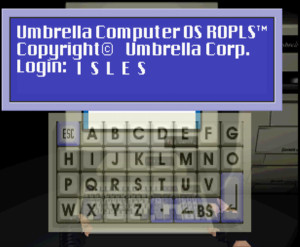1) Can you please run the commands I posted and give me the output?I've triple checked the username and password in the config file and it's good. I'm assuming the server IP address has to be exactly the same as the virtual machine's IP address. I just can't get past the login page.Possibly a problem with mysql. Did you run the sql script to make sure you've initialized the database? Have you made sure the properties file contains the correct username and password to connect to sql?Thanks for that info. I was able to compile and run both servers. The only issue I have is I'm stuck at the main login screen. Whether I try to make a new user name or type in an existing one, I keep getting that error in Japanese that says "A communication error occurred. Please reconnect once more."
If you've done that, please run
.Code: Select all
systemctl status mysql
and
Code: Select all
sudo ss -nltp | grep mysql
2) Did you run the SQL script "bioserver.sql?" Because the user name and password in that file is what needs to be set in the properties file. I see that the pdf suggests creating the bioserver user, but the issue is, is that running the bioserver.sql file would've already created that user with the password "xxxxxxxxxxxxxxxx" So try that password in the config.properties file instead.