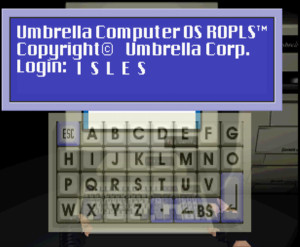Hi. Sorry, but i did not set up that Raspberry Pi image. I just used the one that refan988 set up. I just configured the port forwarding (opening ports) as per my internet provider. I am not skilled in networking. I simply made a tutorial of the process that i needed to follow so others could hopefully get this working for them too.
Can you help me to become available external Internet? Share raspberry pi image
I followed the pdf instructions on my Pi4(rasbian(deb11)). Locally the DNAS validation is passing. From outside world error -626
Generally understood). We write the external address everywhere except dnsmash.conf. I could not get the server on raspberry to work on deb11. I pulled the disk image and burned it to a physical machine and tweaked the settings a bit. I would be glad if someone shares the image for PI).
I have heard that in some countries port 53 does not permit access, but it works no problem in my country.
I have 53 open). The problem is that I tried for a long time to get this to work on PI4. It is small and energy efficient. But unfortunately I had to use an old DELL laptop.
In any case, it was an interesting experience.
If anyone needs a RAW image based on the refan988. Write, I'll put it on the cloud.
Port forwarding was a complete pain in the ass for me, but finally got it to work.
I actually bought a raspberry Pi4 to host my Outbreak Server, but from what I read was that the Pi cannot run VM images. I did put it to work as a Plex server so not all was lost. I did end up buying a dedicated mini PC to run Outbreak.
Had it not been for hill73n's tutorial I would have still been daydreaming on hosting a server.
Just curious, would that raw image run on a Pi?