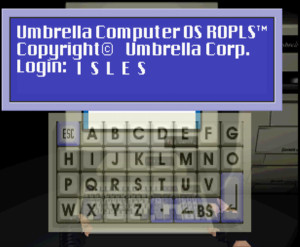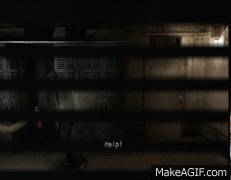Hi everyone,
I'm new around here- and hopefully this will be a good way to introduce myself
I'm really impressed with this forum and the work that has been done to keep this alive and I couldn't help but get involved
I've been working on trying to get this to work on a Raspberry-Pi 5, and I'd like to present my working image which you can place onto an SD card using Win32 disk imager (or similar)
This is still a work in progress but it's fully capable of playing online locally
(although I haven't tested over the internet)
https://1drv.ms/u/s!Am5flKH1ILW3gcTnL7c ... I?e=eQnJY7
(I'll probably look at hosting this outside of my onedrive at some point)
It's currently set up with...
hostname obcomsrv
Using Latest Raspberry Pi OS (64-bit) Debian version: 12 (bookworm)
IP is set to static 192.168.1.99 - you can change this in sudo nano /etc/dhcpcd.conf
I've commented both the eth0 and wlan0 to ip 192.168.1.99 but commented out the wlan
If you want your pi to run on wireless simply comment out eth0 and uncomment wlan0
I've kept most of the setup from refan988's VM with some fixes here and there to get around issues with mysql functions being deprecated
user: pi
password: raspberry
I used a 32gb SD card - sorry but I haven't got around to making this smaller yet so the image is 32GB in size
Localization is UK/English - I realise most of you guys are probably US based but it's easy enough to change
database details is the same as refan988's version (off top of head I think its bioserver and admin as password?)
- there's 2 test users currently set up for both file1 and file2 called 'test' and 'test2' - passwords match the names
- I'll delete these users in a later version
Runs PHP-7 - I've had to rewrite some of the php files to get this to work as mysql functions were deprecated for mysqli functions in PHP7
Firewall disabled but ports should be in place for enabling it and still allowing for private play (although I haven't tested this). Haven't enabled anything that would allow Internet access
Definitely not set up for public play - I would not advise running this on the internet unless someone a lot smarter than me checked it
- I'm fairly new to linux and java/php is not my strong point
Samba shares set up inside /etc/samba/smb.conf
for the following
/home/pi
/var
/etc
can be disabled as necessary which can be done with...
sudo systemctl disable smbd
sudo systemctl disable nmbd
I kind of messed up the site and I think I've got 2 copies of the webpages in each of the directories - will be cleaning this up later
Following code has been modified to fix the php5 to php7 issues
login_form
db_cred
possibly some others
Note: if you can do a better job you don't have to use my image - everyone is more than welcome to copy the modified files for the site so that php7 works
You should be able to use these files to get pretty much anything running (I'm using a Pi5 with Debian 12/Raspberry Pi OS, but there's no reason you couldnt get this running on a Pi4 or other device if you can figure out the prereqs installs
I've left all the prereqs inside the pi home directory so you can see what's there and manually install them yourselves
note the prereqs are very annoying because some of the prereqs have prereqs which also have prereqs - goodluck with that
PCSX2
I'm using v2.02 so it's as simple as settings > Network & HDD and entering DNS1 Address as 192.168.1.99 - if you change the static ip make sure to update this
Issues:
The server scripts run at startup, however there's a weird issue where they dont sometimes show up when you load the pi (at least mine didnt when I imaged a new SD card using this image)
But...
If you remotely connect in with mstsc (I'm primarily a windows user) they are there and running
If there's any issues just manually double click them and I'll fix this in a later build
Warning:
Will just re-iterate again- I'm not the best at java, php or Linux. Do not run this online unless you know what you are doing and you can check and verify my work
Sorry this is a rushed job, I'm on holiday tomorrow so it's very last minute
But hoping to look at this more when I get back